这篇文章上次修改于 627 天前,可能其部分内容已经发生变化,如有疑问可询问作者。 updated at 2024/05 腾讯官方已经推出原生linux qq, 建议使用官方版本 > [https://im.qq.com/linuxqq/index.shtml](https://im.qq.com/linuxqq/index.shtml "https://im.qq.com/linuxqq/index.shtml") [https://flathub.org/apps/com.qq.QQ](https://flathub.org/apps/com.qq.QQ "https://flathub.org/apps/com.qq.QQ") deepin-wine6-stable 更新到 6.0.0.19 后,解决了TIM 悄悄崩溃的问题。但是 TIM 使用的是自带的低版本 deepin-wine6-stable,需要修改为使用系统中公共 deepin-wine6-stable 才可以解决崩溃问题 1.备份TIM目录中的旧 run.sh 文件 ``` sudo cp /opt/apps/com.qq.office.deepin/files/run.sh /opt/apps/com.qq.office.deepin/files/run.sh.bak ``` 2.复制一份微信的 run.sh 文件(如未安装微信可直接复制帖子末尾的脚本,跳过此步) ``` sudo cp -r /opt/apps/com.qq.weixin.deepin/files/run.sh /opt/apps/com.qq.office.deepin/files/run.sh ``` <!--more--> 3.修改 TIM 目录中的新 run.sh 文件,修改下图红框位置内容与下图一致 ``` sudo deepin-editor /opt/apps/com.qq.office.deepin/files/run.sh ``` 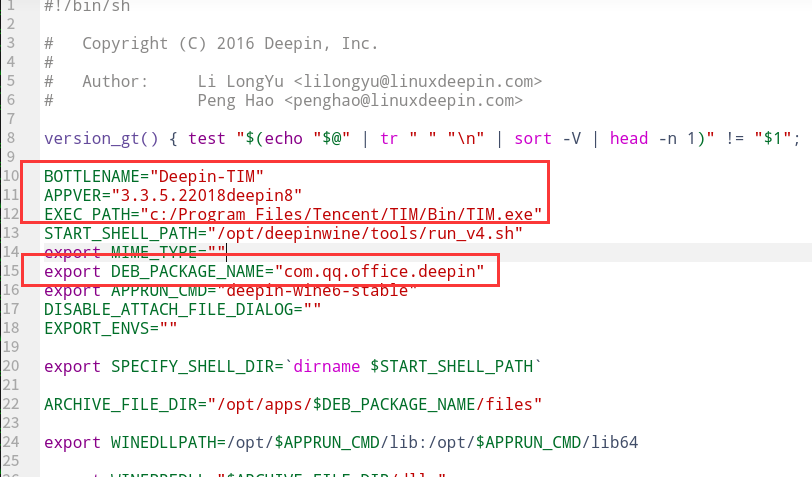 4.最好删除一下历史文件 ``` sudo rm -rf ~/.deepinwine/Deepin-TIM sudo rm -rf ~/.deepinwine/.QQ_run ``` 附:完整 run.sh 脚本 ``` #!/bin/sh # Copyright (C) 2016 Deepin, Inc. # # Author: Li LongYu <lilongyu@linuxdeepin.com> # Peng Hao <penghao@linuxdeepin.com> version_gt() { test "$(echo "$@" | tr " " "\n" | sort -V | head -n 1)" != "$1"; } BOTTLENAME="Deepin-TIM" APPVER="3.3.5.22018deepin8" EXEC_PATH="c:/Program Files/Tencent/TIM/Bin/TIM.exe" START_SHELL_PATH="/opt/deepinwine/tools/run_v4.sh" export MIME_TYPE="" export DEB_PACKAGE_NAME="com.qq.office.deepin" export APPRUN_CMD="deepin-wine6-stable" DISABLE_ATTACH_FILE_DIALOG="" EXPORT_ENVS="" export SPECIFY_SHELL_DIR=`dirname $START_SHELL_PATH` ARCHIVE_FILE_DIR="/opt/apps/$DEB_PACKAGE_NAME/files" export WINEDLLPATH=/opt/$APPRUN_CMD/lib:/opt/$APPRUN_CMD/lib64 export WINEPREDLL="$ARCHIVE_FILE_DIR/dlls" if [ -z "$DISABLE_ATTACH_FILE_DIALOG" ];then export ATTACH_FILE_DIALOG=1 fi if [ -n "$EXPORT_ENVS" ];then export $EXPORT_ENVS fi if [ -n "$EXEC_PATH" ];then if [ -z "${EXEC_PATH##*.lnk*}" ];then $START_SHELL_PATH $BOTTLENAME $APPVER "C:/windows/command/start.exe" "/Unix" "$EXEC_PATH" "$@" else $START_SHELL_PATH $BOTTLENAME $APPVER "$EXEC_PATH" "$@" fi else $START_SHELL_PATH $BOTTLENAME $APPVER "uninstaller.exe" "$@" fi ``` 转:https://bbs.deepin.org/zh/post/229497
没有评论